I got my router sorted out. I to re-install my printer drivers and when I try to use the Dell Imaging Toolbox to use my scanner, I get an error message that states: Microsoft .NET Framework 2.0 is required and available for download at yada yada. I go to the site to download the program and I cant find it, or at least I dont know which one I need. Please help!
You are using an out of date browser. It may not display this or other websites correctly.
You should upgrade or use an alternative browser.
You should upgrade or use an alternative browser.
I hate computers, need help please
- Thread starter twotonevert
- Start date
More options
Meta tagsDownload: .NET Compact Framework 2.0 SP2 Redistributable - Microsoft Download Center - Download Details
I That should work for most Windows OS
I That should work for most Windows OS
Downloading now. Thanks Nick.
That didnt do it, downloaded, installed, restarted. No go. I still get the same error except now instead of getting it when I try to use the program I get it when the computer boots up. I also checked in the Windows features and framework 3.5 is checked. I ran that gamit earlier with unchecking, restart, checking, restart. 
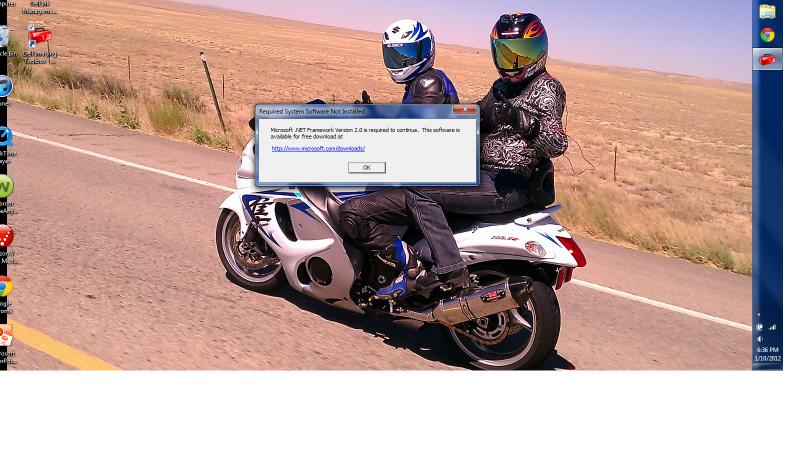

Change your screen saver to a black busa and it will correct the issue and boot time will be cut in half. No; seriously 

LOL, thanks Robert. 

Anytime brother, great screensaverLOL, thanks Robert.

Cap, I see an ADO.net. Is that it?
Ok, here goes.
K, looks like you are pulling down .net updates now.. that is good...
I think the problem sits between the monitor and your chair? Check that.
I think the problem sits between the monitor and your chair? Check that.
Bite me Blanca boy.

Cap, downloaded and installed, still getting the same error. What am I doing wrong?
Josh
Registered
Microsoft .NET Framework Version 2.0 Error After Upgrading to Windows 7 | Dell
See if that holds any value for you. I don't know if you have one of the all-in-one jobs, but the same theory may hold true for a stand-alone scanner. You may just need an updated driver or a newer version of the Dell software you're trying to use. Did you recently install Windows 7?
See if that holds any value for you. I don't know if you have one of the all-in-one jobs, but the same theory may hold true for a stand-alone scanner. You may just need an updated driver or a newer version of the Dell software you're trying to use. Did you recently install Windows 7?
Microsoft .NET Framework Version 2.0 Error After Upgrading to Windows 7 | Dell
See if that holds any value for you. I don't know if you have one of the all-in-one jobs, but the same theory may hold true for a stand-alone scanner. You may just need an updated driver or a newer version of the Dell software you're trying to use. Did you recently install Windows 7?
Good catch Josh..
Microsoft .NET Framework Version 2.0 Error After Upgrading to Windows 7 | Dell
See if that holds any value for you. I don't know if you have one of the all-in-one jobs, but the same theory may hold true for a stand-alone scanner. You may just need an updated driver or a newer version of the Dell software you're trying to use. Did you recently install Windows 7?
Thank you Josh, but I am not sure if that is what I need, I havent upgraded windows, just had to re-install my printer.

