I have a Samsung Note 2. In the last couple of days the wifi keeps turning on by itself. I don't recall d/l anything that would cause that. Any help on how to stop it would be greatly appreciated. Thanks in advance.
You are using an out of date browser. It may not display this or other websites correctly.
You should upgrade or use an alternative browser.
You should upgrade or use an alternative browser.
Samsung Note 2 --- SOOO not Busa related
- Thread starter Don Hardcastle
- Start date
More options
Meta tagsDo they have a support blog ? Have you ever turned your phone off ? See I know more about your phone than I do Busa's 

Do they have a support blog ? Have you ever turned your phone off ? See I know more about your phone than I do Busa's
I may be in Charleston for a submarine reunion next year..... If I am remind me to smack ya upside the head....

gfunko
Registered
Also, which version of the OS are you on? I was getting retarded wifi issues when I was on android 4.3, but was recently updated to 4.4.2 which did (at least I think) resolve the issues. The warming message I would constantly get is, "Your Wifi connection is unstable" even though I was right beside the wireless router.
I have unlimited data so the usage is not a bother.... It's just a "thing" with me that it turns on by itself. Thanks for the input, I'm still trying to figure it out.
Also, which version of the OS are you on? I was getting retarded wifi issues when I was on android 4.3, but was recently updated to 4.4.2 which did (at least I think) resolve the issues. The warming message I would constantly get is, "Your Wifi connection is unstable" even though I was right beside the wireless router.
4.4.2
Uber Busa
Registered
What carrier are you on? AT&T Note 2's have a known wifi issue because of conflict with carrier bundled bloatware (I think that the ATT app was called Smart Wifi or something along those lines). Disabling any apps that may be trying to manage the connection resolved the issue.
Also, make sure that you have your device set to always leave wifi on. When on the network selection screen, tap your Menu key and then select Advanced. From there, choose Keep Wi-Fi on during sleep and set to Always.
EDIT: Disregard all of the above; I misread that you were having an issue with WiFi turning itself off. Although, disabling additional management apps can still get rid of the issue.
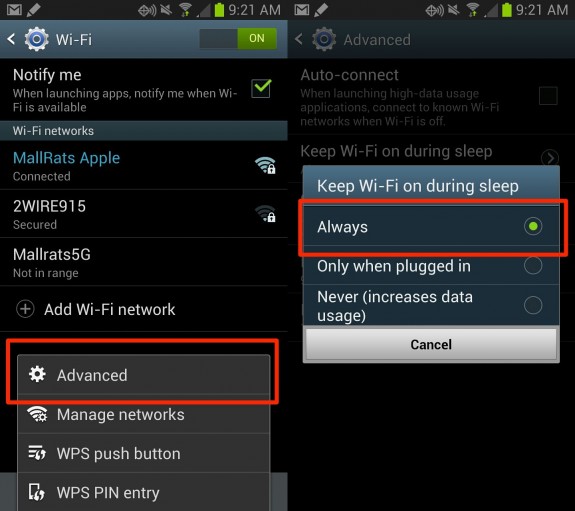
Also, make sure that you have your device set to always leave wifi on. When on the network selection screen, tap your Menu key and then select Advanced. From there, choose Keep Wi-Fi on during sleep and set to Always.
EDIT: Disregard all of the above; I misread that you were having an issue with WiFi turning itself off. Although, disabling additional management apps can still get rid of the issue.
Have you restarted your phone yetI have unlimited data so the usage is not a bother.... It's just a "thing" with me that it turns on by itself. Thanks for the input, I'm still trying to figure it out.

Look at uber busa  show off
show off 
 show off
show off 
US Cellular
Uber Busa
Registered
Look at uber busashow off

LOL! I work in corporate IT; part of what I do is supporting a couple hundred executives' Androids and iPhones.
Uber Busa
Registered
Also, double check under the mobile network settings; some carriers have a service called Connection Optimizer that will turn on wifi when it detects networks nearby. The idea being that wifi networks are more efficient since they do not use mobile data when connected. If US Cellular uses this service, turn it off.
No Connection Optimizer... looked online for info.... only thing I can find is factory reset the phone.... I don't think so..... guess I'm going to the US Cellular store tomorrow.
Under the Advanced page of the wifi settings (referenced in my first post above), do you have Auto Network Swtich enabled? This allows the network to switch between mobile data and wifi depending on which signal is the strongest.
There is no "auto network switch" setting. The "always allow scanning" setting is off.
Uber Busa
Registered
There is no "auto network switch" setting. The "always allow scanning" setting is off.
That setting should not have any effect on the status of the wifi radio. I am thoroughly stumped on this one..... ???
Similar threads
- Replies
- 34
- Views
- 2,555

