Takeuon
Registered
I must not be doing something wrong. On pg 3-11 in the manual. It appears you have a few different modes you can access & tailor to your liking. Light/Blink/No Light Selection, Light Brightness Selection, Preset RPM Selection, etc.
The only one I'm interested in changing is the Light Brightness Selection. However when I press the SEL button all I'm getting is, it toggling between my ODO, trip1 & trip2 modes. Am I missing a step to see the brightness indicator and access the other changeable modes?
I'm sure it's something simple I'm overlooking. So if you must flame me....my fire suit is on & ready. They don't call us Newbs for nothin' :mwink:
Apologize in advance for the crappy cell phone pic. I'm in my office.
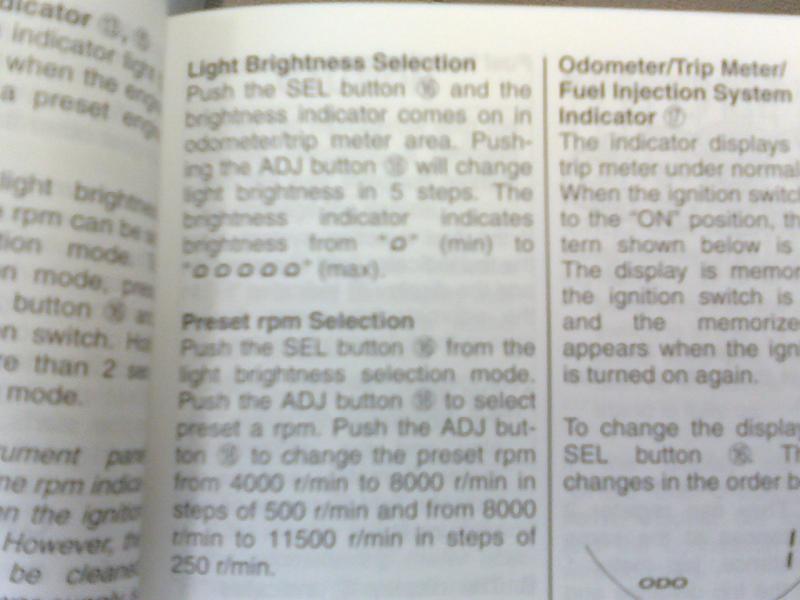
The only one I'm interested in changing is the Light Brightness Selection. However when I press the SEL button all I'm getting is, it toggling between my ODO, trip1 & trip2 modes. Am I missing a step to see the brightness indicator and access the other changeable modes?
I'm sure it's something simple I'm overlooking. So if you must flame me....my fire suit is on & ready. They don't call us Newbs for nothin' :mwink:
Apologize in advance for the crappy cell phone pic. I'm in my office.



 hang around and these peeps will teach you a thing or two
hang around and these peeps will teach you a thing or two 
