You are using an out of date browser. It may not display this or other websites correctly.
You should upgrade or use an alternative browser.
You should upgrade or use an alternative browser.
Speedometer... Help...
- Thread starter Fan2zee
- Start date
More options
Meta tagsPull the sensor down by the counter sprocket off and look inside to be sure the nut/Rotor for the sensor is in place. If someone changed the front sprocket they could have left the inner nut/Rotor off the counter shaft. Therefor, no signal to read.
David
<!--EDIT|Goldwanger
Reason for Edit: None given...|1133132616 -->
David
<!--EDIT|Goldwanger
Reason for Edit: None given...|1133132616 -->
When you say "pull the sensor down" do you mean unbolt it off of the sprocket cover and look inside? If so, their is a Locking-Nut style on the rotor shaft. The front sprocket is a 16 tooth, is that oem size sprocket?Pull the sensor down by the counter sprocket off and look inside to be sure the nut/Rotor for the sensor is in place. If someone changed the front sprocket they could have left the inner nut/Rotor off the counter shaft. Therefor, no signal to read.
David
Thanks
Sorry, I mean, remove the screw holding the sensor to the case and look inside to see if the Rotor is on the shaft. That's what sends the signal to the sensor. It can be left off after changing the sprocket. Without it there will be no reading off the counter shaft for the speedometer. And the OEM front sprockt is 17 tooth, OEM rear is 40 tooth.
What does that rotor look like?Sorry, I mean, remove the screw holding the sensor to the case and look inside to see if the Rotor is on the shaft. That's what sends the signal to the sensor. It can be left off after changing the sprocket. Without it there will be no reading off the counter shaft for the speedometer. And the OEM front sprockt is 17 tooth, OEM rear is 40 tooth.
Is that rotor on this drawing/micro fiche @:Sorry, I mean, remove the screw holding the sensor to the case and look inside to see if the Rotor is on the shaft. That's what sends the signal to the sensor. It can be left off after changing the sprocket. Without it there will be no reading off the counter shaft for the speedometer. And the OEM front sprockt is 17 tooth, OEM rear is 40 tooth.
http://www.ronayers.com/fiche....nt=5310
It's a 2004...Is your bike new? I bought my bike new, and the same thing happened to me. Somehow the nut assembly worked its way out, and the Hall effect sensor stopped working. It also cracked the housing. So have it looked at (or look at it yourself).
Just FYI, another thing to check... Check tightness of the bolts that hold the sprocket cover on. The bolts weren't tightened properly on my '03 and they almost fell out. When they got loose enough, the cover moved away from the rotor and the speedo died. The clutch also went out on mine though. The clutch levers off of that cover and with the cover loose it had nothing to lever off of to disengage the clutch... Here's a pic showing the bolts I'm talking about... May not be your problem, but worth checking. I put blue loctite on mine and tightened them hand tight. Never had any more problems from them.
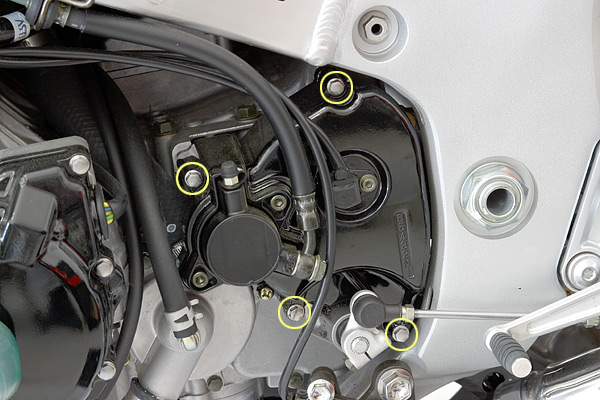
I've taken off the cover a few times and the bolts are loctite down w/correct torque. Clutch works good. I am going the sprocket cover back off and be sure the bolt on the shaft is tighten down. When I took off the speedometer sensor and looked thru the sprocket cover, I have about 2-threads showing out from the bolt.Just FYI, another thing to check... Check tightness of the bolts that hold the sprocket cover on. The bolts weren't tightened properly on my '03 and they almost fell out. When they got loose enough, the cover moved away from the rotor and the speedo died. The clutch also went out on mine though. The clutch levers off of that cover and with the cover loose it had nothing to lever off of to disengage the clutch... Here's a pic showing the bolts I'm talking about... May not be your problem, but worth checking. I put blue loctite on mine and tightened them hand tight. Never had any more problems from them.
Glad you figured it out.I finally found the problem. There is a single Allen-Head Bolt that holds a sensor style custom-washer in front of the locking-nut that screws into the end of the rotor shaft. I must off taken it off when I was replacing parts after the wreck.....
Thanks to all for the Help.Bingo... That's what I'm talking about...
David
This is what a "True" Biker Forum is all about!!
+1Glad you figured it out.I finally found the problem. There is a single Allen-Head Bolt that holds a sensor style custom-washer in front of the locking-nut that screws into the end of the rotor shaft. I must off taken it off when I was replacing parts after the wreck.....
Similar threads
- Replies
- 17
- Views
- 1,445

