So, wait ... Your Win 10 laptop displayed the photos from her SD card no prob, but her Win 10 would not??
Most Win 10 platforms come with the legacy Paint program (mspaint.exe, usually found within c:\windows\system32) which, at the very least, should be able to open most image format files - especially if your Win laptop was able to do so...
Here's a free-n-easy:
Free Download PhotoScape X - Fun and Easy Photo Editor. PhotoScape X is an all-in-one photo editing software which provides photo-related features such as Photo Viewer, Editor, Cut Out, Batch, Collage, Combine, Create GIF, Color Picker, Screen Capture, RAW images and More. Best Photoshop...
x.photoscape.org
View attachment 1618098
GIMP is the free alternative to Adobe Ps, both requiring a significant learning curve as bigoltool stated.
From within Win 10, you should be able to right-click on any of the image files on that SD card, select OPEN, and Win will give you a list of options (programs) to use to open the file. Then you can make that a default setting.

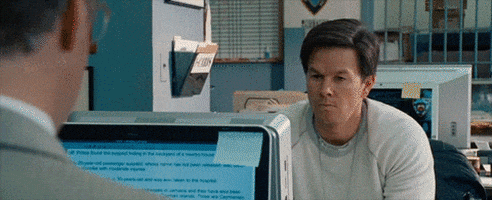


 If it's too much for her I shall continue the search.
If it's too much for her I shall continue the search.

