To embed a YouTube video, follow these steps:
Create a new message and then click the 'YouTube' icon in the editor. This will add two BB code tags.
Paste the 'embed' code from YouTube's site in between the BB code tags.
Submit your post
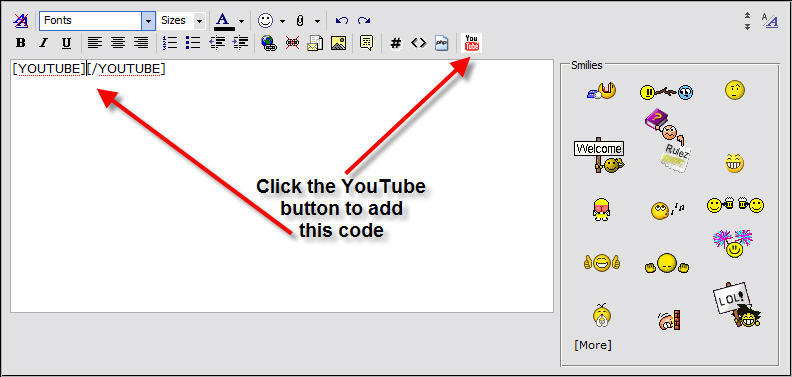
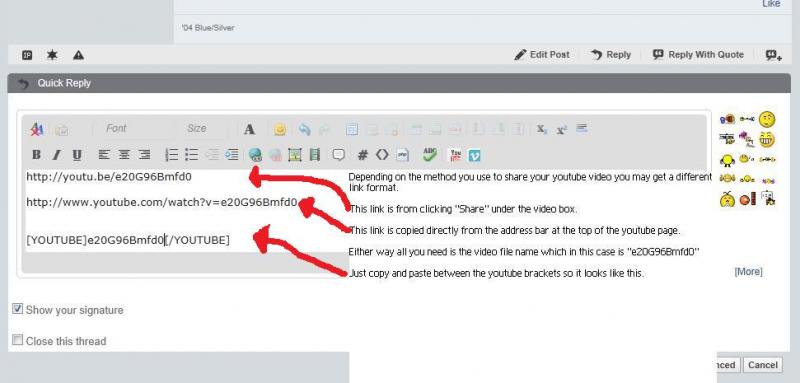
Create a new message and then click the 'YouTube' icon in the editor. This will add two BB code tags.
Paste the 'embed' code from YouTube's site in between the BB code tags.
Submit your post
Last edited by a moderator:







