This is the easiest way that I have found to reduce picture size. It is a quick free download from Microsoft which allows you to reduce picture size with a click of your mouse. All you have to do once downloaded is to open the picture then right click on it. It will open a dropdown menu where you'll see "Resize Pictures" then you can click on what size you want the picture to be. It will then resize it and save it in the same location as the orignal with the same name but with the size added to the end (small). Best of all you don't loose any picture quality. Follow the link below and look about half way down the page for "Image Resizer"
http://www.microsoft.com/windows....ys.mspx
<!--EDIT|jwcfbd
Reason for Edit: None given...|1145368471 -->
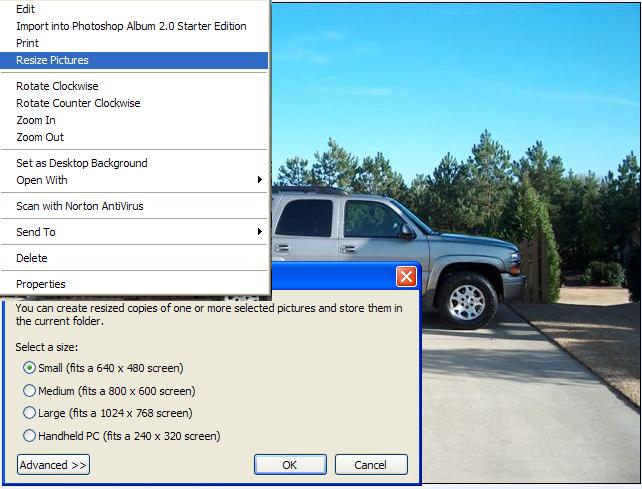
http://www.microsoft.com/windows....ys.mspx
<!--EDIT|jwcfbd
Reason for Edit: None given...|1145368471 -->

